Minecraft, hopefully not a new game to anyone. Its been around for quite some time and those of us that have been playing it for as long as I can really appreciate this last update to version 1.7.2 being called "the update that changed the world".

Forgive my photography, but the image above shows some of the new plant life you can find in this version, which really adds to the depth of the world. These simple visual changes helps give us a more natural feel to the game. In addition to the flowers, we are getting a boat load of new biomes, some changes to the ocean size (cause we were all getting a little sea sick), and a handful of completely new blocks including 2 new types of wood. The update also brought a number code changes to make the overall experience even better.
I'm not here though to really talk your ear off, but rather show you some of the "issues" I found AND showcase the new shader tests included in the game (accessible with the new "super secret settings" option button). I'll also share some info about the new AMPLIFIED world type... and include a neat screenshot.
First the bugs. And let me say that for the number of changes, the bug count is amazingly low - I can only count 3. Now, I have spent little time looking, so this is very top level and focuses mainly on the cosmetic.
- Textures are reversed on some items. I saw the one side of the bed as well as the doors have the textures improperly mapped to them. I'm sure they will fix that quickly enough.
- When a player is working in their inventory, the item highlight seems to bleed from the top left block. So when the mouse is over the bottom right most item, everything in the inventory is lighting up as if it were being selected.
- Lastly, they have changed the resource pack system to allow us to use more than 1 resource pack on top of the default. This is very nice; however, if you play in full screen like I do (at least at my resolution) the scaling of the resource pack management screen is off and it actually prevents you from being able to select new packs. Though, an easy fix for now is simply shrink the window size below the maximized size. That will allow you to use it perfectly.
Next, before the wall of images, lets look at the AMPLIFIED world type. They warn you that it is merely for fun and requires a bit of a beast machine to run. I can agree with that. With a sub-par machine, even with the video settings turned down, I feel this world type would result in an barely functioning game. Lots of freezing and waiting for your machine to "catch up". Though, the world I saw (shown below) was pretty awesome looking!

And yes, those mountains are well beyond the clouds. I measured the one area at the top and found it to be only 2 blocks from the top of the world. Moving on. While in a game, pause and go to the options. You will see a new button labeled "Super Secret Settings...". If you click on that you will scroll through a series of shader tests that Mojang did. Some are pretty interesting... most are really unplayable, but still fun to see. Check them out below, or do it yourself. Reseting the game will put you back to normal; but if you continue through the list, you will eventually get back to the normal setting. These are all screenshots of roughly the same area. The first image is the normal shader so you can see what you are looking at on the images that follow.







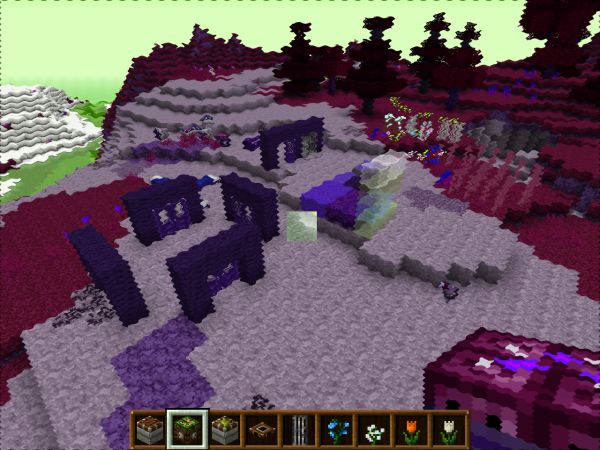












Hope you enjoyed the update! Keep on crafting and thanks for reading!


