I use OneNote now for a number of things. I really like its free-form style of editing that allows me to throw icons, screenshots, and text onto a page with little to no structure; yet it still gives you the tools to make it look good. Plus it's free.
Another awesome feature is that it can sync across multiple devices if you store your data on the cloud (in your OneDrive), which it makes overwhelmingly simple to do. However, this feature caused me a little frustration and I wanted to share what I have learned with you in case it happens to you.
I was using OneNote at the office and cleaned up some of the default stuff out of my personal, cloud-stored notebook. More specifically, I removed the Unfiled Notes section tab. Unfortunately, at this time, my notebook was not syncing; not really sure why. It was probably something with the network. Either way, the "deletion" never made it to the cloud.
I went home and later that night, I decided to add a lengthy list of game DLC to a OneNote page. I noticed that my changes from earlier hadn't been brought down, so I figured the sync from work failed and decided to just put this page in a place that I could grab it from after sorting out my syncing issues. So naturally, at 12:30 AM, it made all the sense in the world to add this page to the Unfiled Notes section. Now we see where this is going.
Next day, I get to the office and fix my syncing issue. My changes from everything get synced and I begin looking for my page that needs moved only to very quickly realize it is gone because I added it to a tab that I had previously deleted. If you somehow find yourself in the same position, don't worry and try not to over analyze why you are there.
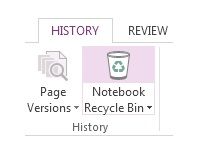 So I learned that OneNote has a recycling bin which, unless you manually empty, will store your deleted stuff for 60 days. I opened the recycling bin and noticed it was just like it's own notebook. I saw the Unfiled Notes tab. Clicked that and saw the page from the previous night. I was then able to Cut and Paste that page out of this doomed location and into its nicely organized section in my main notebook.
So I learned that OneNote has a recycling bin which, unless you manually empty, will store your deleted stuff for 60 days. I opened the recycling bin and noticed it was just like it's own notebook. I saw the Unfiled Notes tab. Clicked that and saw the page from the previous night. I was then able to Cut and Paste that page out of this doomed location and into its nicely organized section in my main notebook.
While I understand fully that this situation was created by nothing more than my lack of thinking and hope no one would make such a silly chain of decisions, still I wanted to share this knowledge. I think it would be very useful to OneNote users. I'm still quite new to OneNote, so maybe this recycling bin is well known; but perhaps your like me - new to the app, made a mistake, and are now looking for the solution. Either way, I hope this helps someone in some way.
Questions? Thoughts? Comments? Post them below and thanks for reading!

